Anchor Tags are links to another section within the same page. They are created by using the the <a> tag and an ID. Example: Link to Section 1 (the code would look like this: <a href="#Section1">See also Chapter 4.</a>) Link to Section 2 Link to Section 3 Link to Section 4 Section 1 (The code…
Read more
How to take a screen shot on an iPhone?
Simultaneously hold down the Home and Sleep/Wake buttons, then release them together. You'll hear the same sound the iPhone makes when you use camera to take a photo. The snapshot will be in the Camera Roll album on the iPhone and in Saved Photos on the iPad. http://www.apple.com/itunes/inside-itunes/2010/04/how-to-grab-screenshots-on-iphone-ipad-and-ipod-touch.html
Read more
Why we don’t offer FTP?
We are often asked if we can host standard HTML pages which are uploaded via FTP (File Transfer Protocol). We can host all types of files however we do not provide FTP access. If you choose to host on the Blackrock Networks, Inc. servers, you can use our Content Management System (CMS), WordPress of another…
Read more
End of Support: Verizon
For any of our clients who also have Verizon for personal email accounts we are posting this notice as well. They will end support for their current settings below in September 2013. https://www22.verizon.com/ForYourHome/VZRepair/vziha/Service.aspx?ihaweb=EmailSetup http://www22.verizon.com/Support/Residential/internet/highspeed/general+support/top+questions/questionsone/124274.htm#
Read more
Am I at the right URL
Every thought you typed in the correct domain name but only to find yourself at the wrong place or getting a security error. Sometimes browsers try to do the thinking for you and if you start a domain with say just www.blackrocknetworks.com it will put http:// at the beginning for you. Great right? But what…
Read more
 PDF Viewer in Firefox
PDF Viewer in Firefox
Have you noticed lately that every time you open a PDF it tells you it may not display properly in this viewer? Would you like to use another? This can get pretty annoying, especially if you have to save the document to open it in another application. The latest Firefox update replaced the default PDF…
Read more
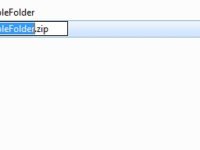 Sending Large Files
Sending Large Files
So you need to send some large files to us so we can add them to your website. There are two recommended options. One is through a vendor called YouSendIt and the other is through DropBox. YouSendIt is suited for one time file sending while DropBox is good for projects and files that might need…
Read more
End of Support for SMTP Authentication Using CRAM-MD5
Hello, On June 26, 2013, Blackrock Networks, Inc. will be performing a maintenance on the Blackrock Networks, Inc. Email and Microsoft Hosted Exchange environments which will remove the ability for mail clients to send mail using the legacy authentication protocol, CRAM-MD5. Once removed, a very small portion of our customers may lose the ability to…
Read more
 How to reset your browser view
How to reset your browser view
Lately this question has been coming up a little more often from clients. I don't know if recently it has become easier for people to accidentally zoom in on their browser window or perhaps people are clicking on the zoom control some mouse's now have; but either way here is how to get your browser…
Read more
 Outlook 2010: How to change your default Contacts Address Book
Outlook 2010: How to change your default Contacts Address Book
Periodically people have to setup their email accounts again, either because they get a new computer or have to reinstall software. Sometimes it is just an update installed on an exchange server. Either way sometimes some settings may need to be reset. One of the most common questions we get is, "Where did my address…
Read more
How to prevent spam form submissions
reCAPTCHA is a free CAPTCHA service that protects your site against spam, malicious registrations and other forms of attacks where computers try to disguise themselves as a human; a CAPTCHA is a Completely Automated Public Turing test to tell Computers and Human Apart. reCAPTCHA comes can be added to your blog, forum, registration form, etc.…
Read more
 WordPress – Theme Options
WordPress – Theme Options
The given theme contains the Settings option. These settings allow for easy and quick change of the theme color palette, the items order, items on /off etc. In order to use these settings please go to Appearance > Theme Options. General settings Body styling – you can select the body color and background pattern. Header…
Read more
 WordPress – Plugins and Custom Widgets
WordPress – Plugins and Custom Widgets
The most common widgets used in the templates are listed below WP PageNavi Download: http://wordpress.org/extend/plugins/wp-pagenavi/ Description: For page navigation. Contact Form 7 Download: http://wordpress.org/extend/plugins/contact-form-7/ Description: Contact form for contact page. Please note, these are the most used plugins of our templates. Your particular template may include different plugins with different names and functionality. Please refer…
Read more
 WordPress – Shortcodes
WordPress – Shortcodes
Shortcode is a powerful content building tool http://codex.wordpress.org/Shortcode.Shortcodes are easy to use. First please make sure that the editing mode is set to visualThen please click the button for the shortcodes. Please select the shortcode you want to insert. There are following shortcodes available: Basic Recent Posts – for recent shortcodes with a number of…
Read more
 WordPress – Creating Portfolio Pages
WordPress – Creating Portfolio Pages
Portfolio pages can be created with the help of page templates Log in to your WordPress Administration Panel (Dashboard). Click the Pages tab Click the Add New tab Type in your page name, for example Portfolio page Select your page template ( Portfolio 1 column, Portfolio 2 columns, Portfolio 3 columns or Portfolio 4 columns…
Read more
