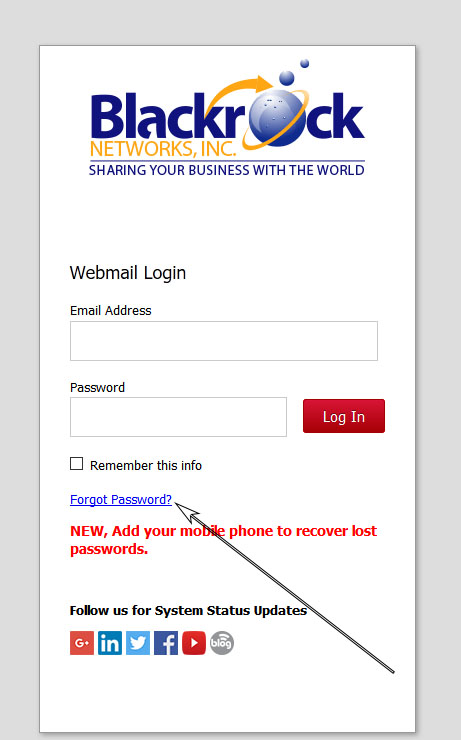How do I update my phone number?
Log in to your Webmail account at webmail.blackrocknetworks.com
In the top-right corner, click the account’s username and then select Update Phone.
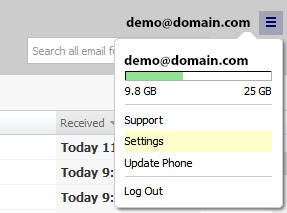
Enter your phone number, and click Save.
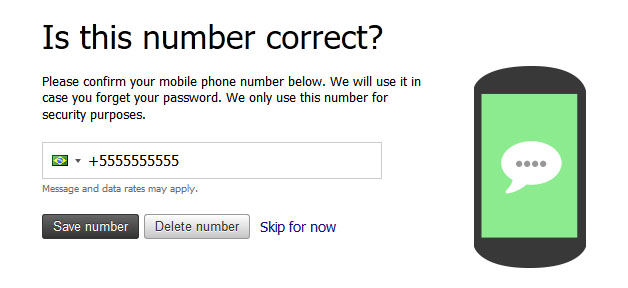
After your phone number has been updated, you will receive a six digit verification code that confirms your number.
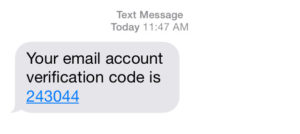
Enter that code
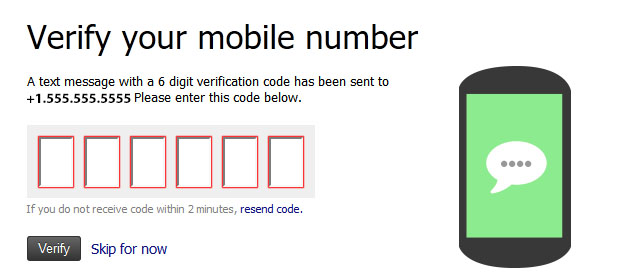
Click Verify and that's it. Next time you forget your password at the login page click forgot password, enter your email and you will be sent a new password.