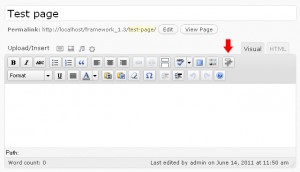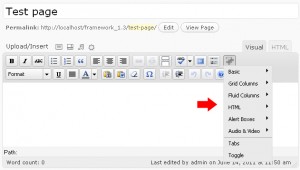- Shortcode is a powerful content building tool http://codex.wordpress.org/Shortcode.Shortcodes are easy to use. First please make sure that the editing mode is set to visual
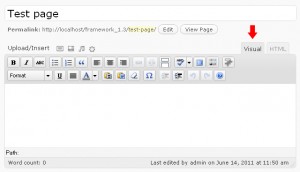 Then please click the button for the shortcodes.
Then please click the button for the shortcodes.
Please select the shortcode you want to insert.
There are following shortcodes available:
- Basic
- Recent Posts – for recent shortcodes with a number of settings.
- Recent Testimonials – for recent testimonials
- Popular Posts – for the popular posts
- Recents Comments – for the recent comments
- Tags – for the TagCloud
- Grid columns
- grid_1
- grid_2
- grid_3
- … – the given shortcodes are used for the layout framework on the basis of 960gs.
- Fluid columns
- 1/2
- 1/3
- 2/3
- … – the given shortcodes are used for the layout framework on the basis of fluid columns
- HTML
- Button – the shortcode for the button
- Drop Cap – to make the first letter in the paragraph an uppercase letter.
- Blockquote – for a quotation
- Frame – a wrapper for the image or any other object
- Frame Left – a wrapper for the image or any other object with the left side location
- Frame Right – a wrapper for the image or any other object with the right side location
- Horizontal Rule – the horizontal separation line
- Alert Boxes
- Alert – the Error Box
- Approved – the Approve Box
- Attention – the Attention box
- Notice – the Notice Box
- Audio & Video
- Audio – insert audio (HTML support)
- Video – insert video. Youtube, Vimeo files can be embedded as well as any file located on your server.
- Tabs
- Shortcode for Tabs.
- Toggle
- Shortcode for toggle-script. With a number of such scripts added you can get Accordion.
Please note, these are standard and the most used shortcodes of our templates. Your particular template may include different shortcodes with different names and functionality. Please refer to your template documentation for the most accurate information.
- Basic